Use this instruction to change the WiFi password that comes with your router by default. Cybersecurity experts advise updating your password on a regular basis so you can be sure nobody is actually accessing your router without authorization.
In addition, you should know how to make a strong password so that hackers or casual users cannot simply figure it out. Numerical figures, mixed symbols, and upper-and lowercase letters make up a strong WiFi password; nonetheless, to ensure that you don’t forget it, make sure you memorize it or keep it safely.
Returning to our guide, you can safely change the password on each router by following these steps.
Change WiFi Password of TP-Link Routers
1. First of all login to your admin panel at http://192.168.0.1/ or http://192.168.1.1/
2. Enter admin and admin as their default login credentials.
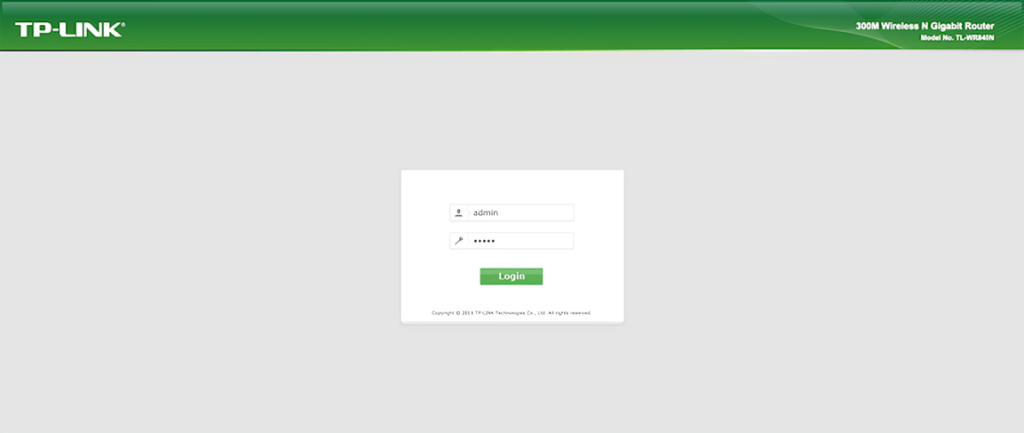
3. Once logged in go to “Wireless” > “Wireless Security” settings.
4. If not already, select “WPA/WPA2 – Personal(Recommended)“.
5. Enter your wireless password in the field.
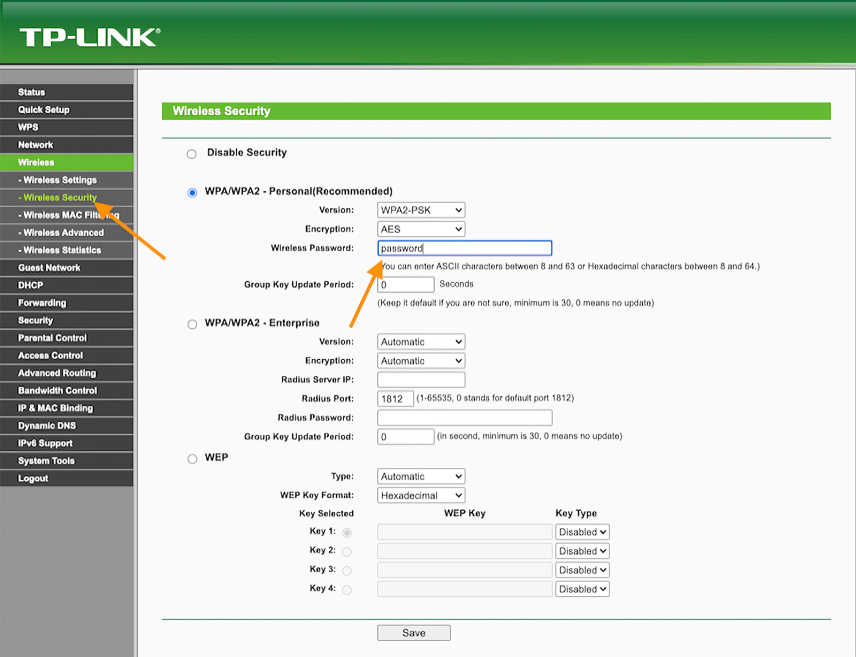
6. Save for changes to take effect.
Change WiFi Password of D-Link Routers
1. Login to your router settings at http://192.168.1.1/
2. Enter admin as username and blank (nothing) in password.
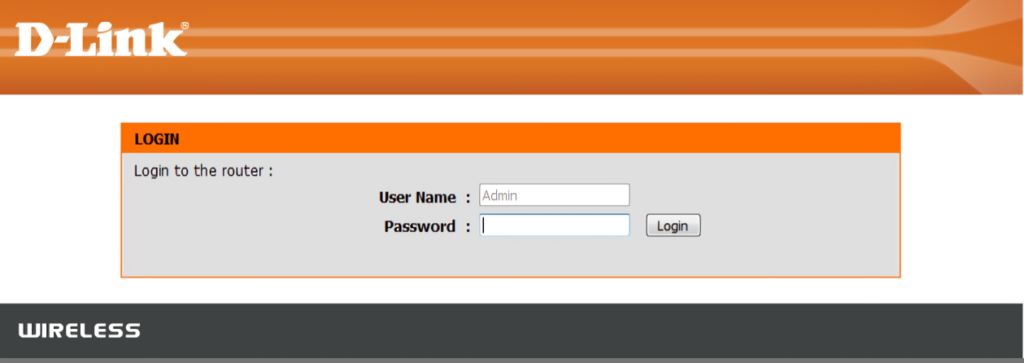
3. Go to Wireless Settings > Enter your new password in Pre-Shared Key field.
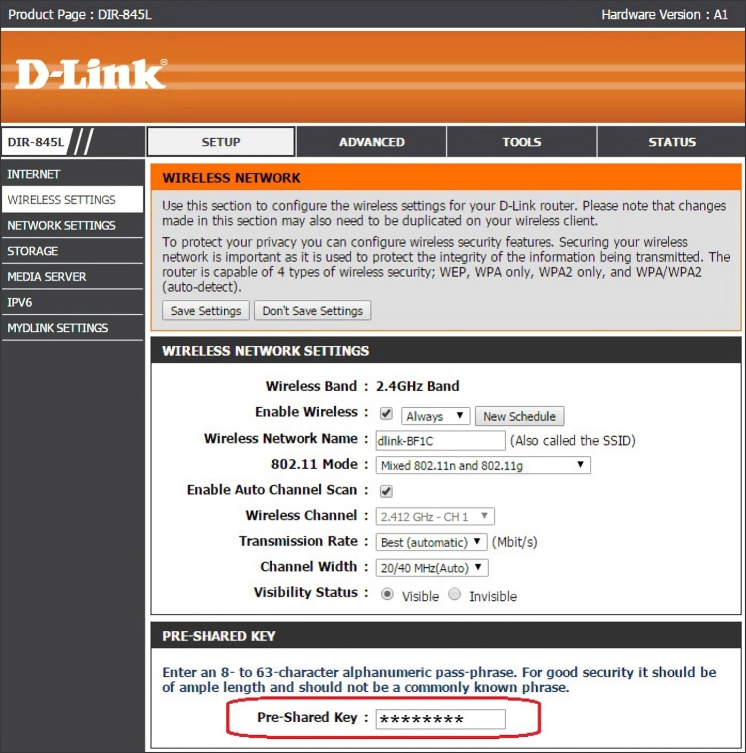
4. Now click Save Settings to save your configurations.
Change WiFi Password of NETGEAR Routers
1. Go to http://routerlogin.com/ or http://routerlogin.net/
2. Enter admin/password as username and password field.
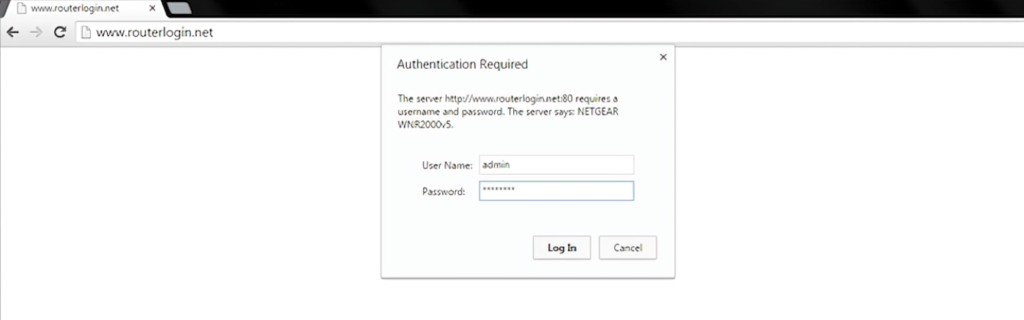
3. Under BASIC menu go to Wireless option.
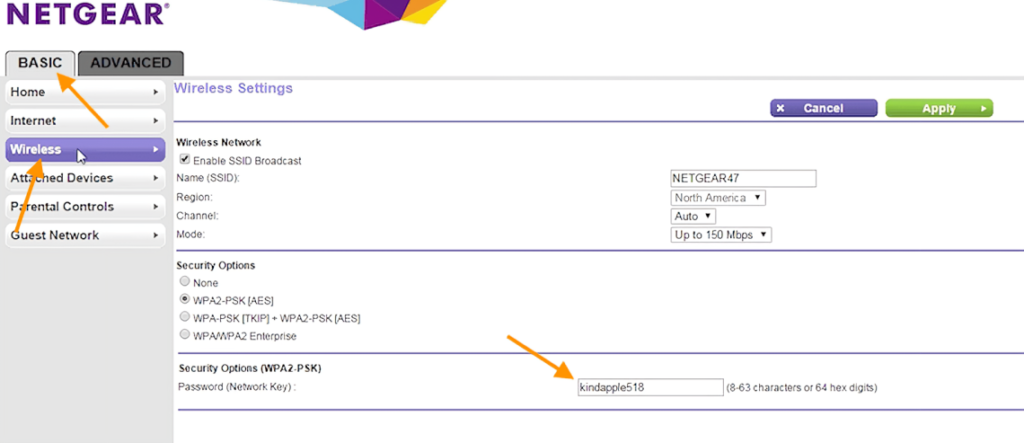
4. Now under Security Options (WPA2-PSK) enter your password in Password (Network Key) fields.
5. Apply it, the router will reboot with new configurations.
And since this is a web-based GUI, that’s how simple it is to change your wifi password. The process is the same whether you wish to do it on a mobile device (Android & iOS). Top three router manufacturers are D-Link, NetGear, and TP-Link. The setup process for other brands, such Linksys, Asus, or Tenda, will essentially be the same as it is for the ones mentioned above.